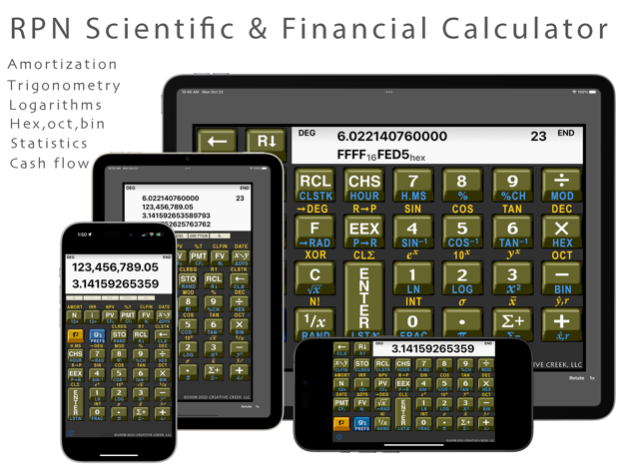MathU RPN Calc 4.0.2
Continue to app
Paid Version
Publisher Description
MathU RPN is an advanced scientific and financial calculator designed in the spirit of classic HP calculators. MathU RPN is based on the Reverse Polish Notation (RPN) entry system and combines more than 96 functions to create a calculator that meets the needs of professionals who use a calculator every day. First released in 2008, the calculator continues to be updated with new features as iOS improves.
MathU RPN works on the iPhone and iPad. On the iPad, MathU RPN maintains its orientation as the iPad is turned and you can rotate it from portrait to landscape keypad layout via the Rotate button. When the iPad has a hardware keyboard attached, you can type of the names of the buttons the keyboard to execute them -- thus avoiding having to press the calculator keys with your finger. On the iPhone, you can lock it to use the portrait or landscape keypad or let it switch orientations automatically when you rotate your phone.
MathU RPN is an excellent financial calculator. There are functions for computing mortgage amortization and cash flow computations like IRR and NPV, as well as functions for working with dates. Many of the existing financial functions have been extended to handle odd periods (conforming to the same conventions as the HP-12C). In addition, on tall devices (like most iPhones), the financial registers are displayed on the keypad.
MathU RPN is also a programmer's calculator. The A-F keys are available right up front for easy entry in HEX mode and there are many functions for working with integers.
Dr. Clay M. Thompson of Creative Creek has harnessed the computational power of the iPhone to produce an accurate and high performance calculator.
General Features
- IEEE double precision accuracy (16 digits)
- High performance fast computations
- 20 storage registers
- 5 financial registers
- 16 high stack (switchable to 4)
- Supports international number separators
- Switch between portrait and landscape keypads
- Quick access to the preference and on-line manual
- Stack and Register view (accessible via [RCL][RCL]
Scientific Features
- Full set of trigonometric functions
- Full set of logarithmic and power functions
- Statistics functions
- Polar and rectangular conversions
- Repeated computations
Mortgage and Loan Features
- Time value of Money functions
- Compute mortgage and loan terms
- Solve for payments and interest rates
- Solve for IRR and NPV
- Date functions
Computer Science Features
- Number bases (HEX, OCT, DEC, BIN)
- Bitwise logical operations
- Masking and shifting functions
- Support for a wordsizes up to 48 bits
- Modular arithmetic
MathU 4.0 supports iOS 15 or higher.
For more info (including the users manual)
go to http://www.creativecreek.com or use the built-in quick reference.
Nov 20, 2023
Version 4.0.2
MathU RPN 4.0.2 adds:
- support for bluetooth keyboard so you can "press" buttons by typing the name of the key on the calculator
- support for iOS 16.x and iOS 17.x
- bug fix for copy & paste feature that wasn't working with MathU RPN 4.0.0
- bug fix for random crashes
MathU RPN also runs on macOS with Silicon!
About MathU RPN Calc
MathU RPN Calc is a paid app for iOS published in the Accounting & Finance list of apps, part of Business.
The company that develops MathU RPN Calc is Creative Creek, LLC. The latest version released by its developer is 4.0.2.
To install MathU RPN Calc on your iOS device, just click the green Continue To App button above to start the installation process. The app is listed on our website since 2023-11-20 and was downloaded 16 times. We have already checked if the download link is safe, however for your own protection we recommend that you scan the downloaded app with your antivirus. Your antivirus may detect the MathU RPN Calc as malware if the download link is broken.
How to install MathU RPN Calc on your iOS device:
- Click on the Continue To App button on our website. This will redirect you to the App Store.
- Once the MathU RPN Calc is shown in the iTunes listing of your iOS device, you can start its download and installation. Tap on the GET button to the right of the app to start downloading it.
- If you are not logged-in the iOS appstore app, you'll be prompted for your your Apple ID and/or password.
- After MathU RPN Calc is downloaded, you'll see an INSTALL button to the right. Tap on it to start the actual installation of the iOS app.
- Once installation is finished you can tap on the OPEN button to start it. Its icon will also be added to your device home screen.